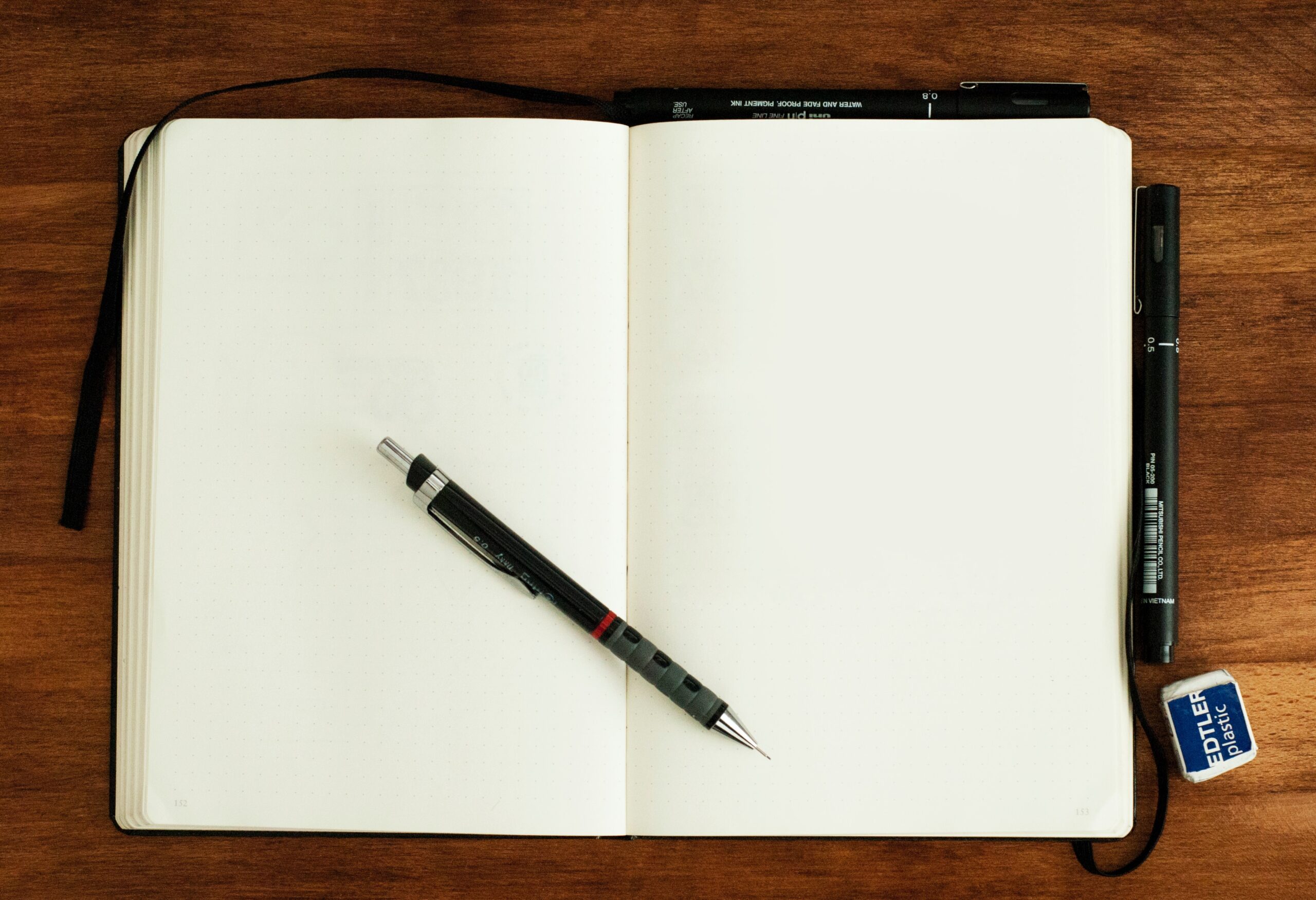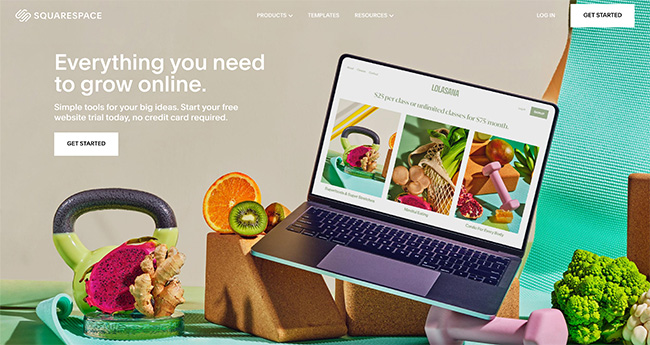A Beginner’s Guide to Graphics Card and LGA 1700 Motherboards

Are you a newcomer to the world of PC gaming or looking to upgrade your existing setup? One of the most critical components you’ll need to consider is the graphics card. Your graphics card, also known as a GPU (Graphics Processing Unit), plays a pivotal role in determining the quality and performance of your gaming experience. In this comprehensive guide, we will not only delve into the basics of graphics cards but also explore their compatibility with LGA 1700 motherboards, ensuring you make informed decisions for your gaming rig.
Understanding Graphics Cards
Before we jump into the specifics of graphics cards and their compatibility with LGA 1700 motherboards, let’s start with the fundamentals.
What is a Graphics Card?
A Graphics Card is a dedicated hardware component responsible for rendering images, videos, and 3D animations on your computer monitor. It takes the load off your CPU and provides the necessary processing power to deliver smooth visuals and realistic gaming experiences. Graphics cards are essential for gamers, video editors, and anyone who relies on high-quality visuals.
GPU Architecture
Graphics cards are designed with various architectures, each offering different levels of performance and features. Common architectures include NVIDIA’s Turing and Ampere, and AMD’s RDNA. The architecture significantly impacts the card’s performance, power consumption, and capabilities.
Graphics Card Components
A graphics card consists of several key components:
GPU (Graphics Processing Unit): This is the core of the graphics card, responsible for executing complex calculations and rendering images.
VRAM (Video RAM): VRAM is the memory used for storing textures, shaders, and other graphical data. More VRAM allows for higher resolution textures and better multitasking.
Cooling System: Graphics cards generate a substantial amount of heat during operation, so they are equipped with cooling systems to prevent overheating.
Connectors: Graphics cards feature various connectors, such as HDMI, DisplayPort, and DVI, for connecting to your monitor.
Performance Metrics
When evaluating graphics cards, you’ll come across several performance metrics, including:
FPS (Frames Per Second): This measures the number of frames a graphics card can render per second. Higher FPS indicates smoother gameplay.
Clock Speed: The GPU’s clock speed represents how quickly it can process data.
Ray Tracing: A rendering technique that improves the realism of lighting, shadows, and reflections in games.
CUDA Cores (NVIDIA) / Stream Processors (AMD): These are parallel processing units that handle tasks in parallel, improving performance.
Memory Bus Width: A wider bus allows for faster data transfer between the GPU and VRAM.
Graphics Card Compatibility with LGA 1700 Motherboards
Now that we’ve covered the basics of graphics cards, let’s dive into their compatibility with LGA 1700 Motherboards, which are part of Intel’s lineup of motherboards for the 12th generation processors.
PCI Express (PCIe) Slots
To connect a graphics card to your motherboard, you’ll need a PCIe slot. The good news is that LGA 1700 motherboards typically come with PCIe 5.0 slots, which offer impressive bandwidth for the latest graphics cards. PCIe 5.0 slots are backward compatible with earlier PCIe versions, so you can use older graphics cards as well.
Form Factor
Graphics cards come in various form factors, with the most common being the full-sized PCIe x16 card. It’s essential to ensure that your LGA 1700 motherboard can accommodate your chosen graphics card. Most modern motherboards, including those designed for LGA 1700 CPUs, have standardized PCIe slots that support full-sized cards. However, if you opt for a smaller form factor motherboard, like micro-ATX, you may need to check for compatibility.
Power Supply Requirements
Graphics cards consume varying amounts of power, and you need to make sure your power supply unit (PSU) can handle the load. High-end graphics cards often require dedicated power connectors, so ensure your PSU has the necessary cables and wattage to support your chosen card.
Driver Compatibility
When selecting a graphics card, it’s essential to check whether it’s compatible with your operating system and has up-to-date drivers available. Both NVIDIA and AMD release driver updates to optimize performance and address issues, so make sure the card you choose is supported by your OS.
Performance Goals
Consider your gaming and performance goals when selecting a graphics card for your LGA 1700 motherboard. If you aim for 1080p gaming, a mid-range graphics card should suffice. However, for 4K gaming or high-refresh-rate 1440p gaming, you’ll need a high-end GPU.
SLI and CrossFire Support
If you’re interested in running multiple graphics cards in parallel for enhanced performance, you’ll need to check if your LGA 1700 motherboard supports NVIDIA’s SLI or AMD’s CrossFire technology. Keep in mind that multi-GPU setups are becoming less common, and it’s often more cost-effective to invest in a single high-end graphics card.
Upgradability
Graphics card technology advances rapidly. Consider the upgradability of your LGA 1700 motherboard and the compatibility of future graphics cards. Ensuring that your motherboard can accommodate newer cards will extend the life of your gaming rig.
Evaluating Graphics Card Quality
Now that you’re well-versed in the world of graphics cards and their compatibility with LGA 1700 motherboards, let’s explore how to evaluate the quality of a graphics card.
Price-Performance Ratio
The price-performance ratio is a critical factor when assessing graphics card quality. It’s not always necessary to opt for the most expensive card. Instead, consider how well a graphics card performs in relation to its price. Online benchmarks and reviews can help you determine the best value for your budget.
Brand Reputation
The brand of your graphics card matters. Established manufacturers like NVIDIA, AMD, ASUS, MSI, and EVGA have a strong reputation for quality and support. Research customer reviews and ratings to gauge user satisfaction with a particular brand.
Cooling and Noise Levels
The cooling solution on a graphics card is essential for maintaining optimal performance and longevity. Look for cards with efficient cooling systems, including multiple fans, heat pipes, and robust heatsinks. Furthermore, consider the noise levels generated by the cooling solution. Quieter cards can significantly enhance your gaming experience.
VRAM Size
The amount of VRAM on a graphics card directly affects its ability to handle high-resolution textures and multitasking. For modern gaming, 6GB or 8GB of VRAM is generally sufficient, but if you plan on gaming at 4K resolutions or engaging in content creation, consider cards with 10GB or more.
Ray Tracing and DLSS
Ray tracing technology enhances the visual quality of games, providing realistic lighting and reflections. NVIDIA’s DLSS (Deep Learning Super Sampling) is another technology that uses AI to upscale lower-resolution images, improving performance without sacrificing quality. A card with ray tracing and DLSS support can significantly enhance your gaming experience. Lean More…
Warranty and Support
Check the warranty and customer support options provided by the manufacturer. A longer warranty period is a sign of confidence in the product’s durability. Additionally, responsive customer support can be a lifesaver if you encounter any issues.