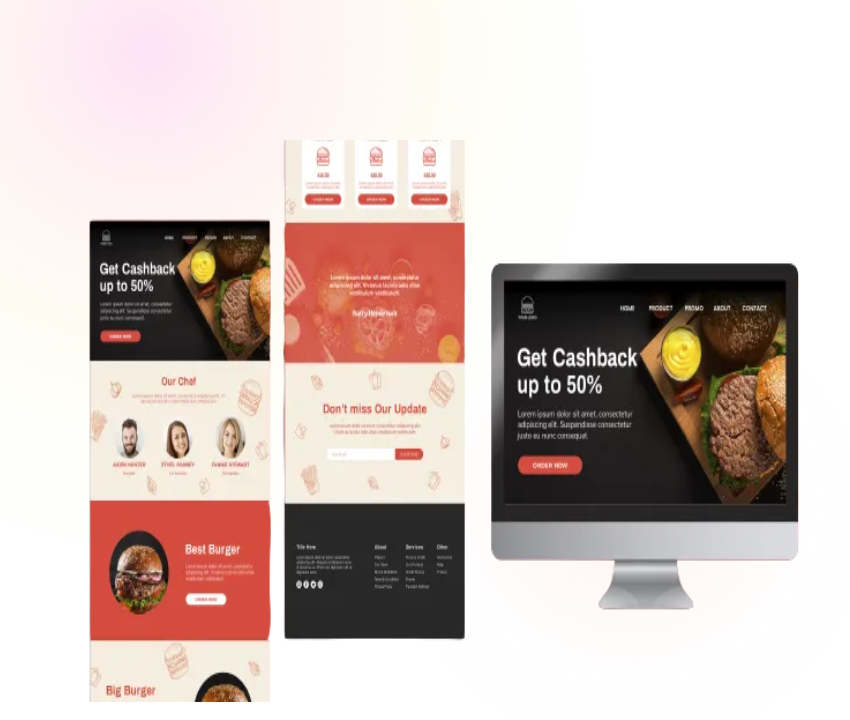Explore the methods and tools for testing and debugging Progressive Web Apps

Definition of Progressive Web Apps (PWAs)
Progressive Web Apps (PWAs) represent a hybrid of regular web pages and a mobile application experience. These apps are developed using modern web APIs along with traditional progressive enhancement strategies to create cross-platform web applications. These applications are accessible via web browsers and offer functionality such as working offline, push notifications, and device hardware access traditionally available only to native applications. The nature of PWAs demands meticulous testing and debugging processes to ensure an error-free, seamless user experience that mirrors the functionality of native apps.
Importance of PWAs in the Modern Web
In the current digital landscape, Progressive Web Apps are revolutionizing the user experience with their blend of mobile app-like experiences and the wide reach of the internet. Businesses are increasingly gravitating towards progressive web app development services due to the undeniable benefits PWAs offer. These include instantaneous loading, offline capability, platform independence, and the elimination of the need for app store approval, significantly cutting down the distribution challenges and costs associated with traditional apps. Furthermore, PWAs are highly responsive, meaning they adapt swiftly and smoothly to different device screens, fostering an enhanced user experience. They also enable companies to rapidly deploy updates, ensuring users always have access to the latest version. This emphasis on continuous improvement enhances security and compliance, which is critical in an era of evolving cyber threats. Thus, PWAs are pivotal in modern web development, empowering organizations to maintain competitive advantage through superior online presence and functionality.
PWA Characteristics and Principles
Reliability
A Progressive Web App development company focuses primarily on the reliability of Progressive Web Apps, ensuring accessibility under any network condition. This critical characteristic means that PWAs must load instantly even in uncertain network situations, creating consistent user interactions and trust in the application.
Fast Loading Times
Speed is integral to progressive web app development. Users expect immediate responses, and PWAs are designed to meet these expectations with instant loading times. By leveraging advanced caching strategies, progressive enhancements, and optimizing content efficiency, PWAs reduce the time to interact, ensuring a swift and efficient experience for users.
Engaging User Experience
Companies that hire PWA developers understand the necessity for engaging user experiences. These developers create PWAs designed to keep users coming back thanks to features like push notifications, home screen icons, and full-screen mode. By mimicking a native app feel and optimizing user engagement strategies, PWAs offer a captivating user experience.
Safety and Security Concerns
Every PWA development service prioritizes safety and security during app development. PWAs necessitate secure contexts by enforcing HTTPS to prevent intruders from tampering with communications between websites and users’ browsers. Additionally, service workers in PWAs allow safe, seamless updates and cache management, ensuring data protection and content integrity.
Debugging Techniques for PWAs
Using Browser Developer Tools
Features and Capabilities:
In the realm of testing and debugging PWAs, browser developer tools stand out as indispensable assets for PWA developers. The tools that are integrated with the process offer plenty of features that simplify the debugging process and improve testing accuracy. Developers can review and adjust the DOM progressively, and connect with the present status of the JavaScript climate, Furthermore, they can simulate offline scenarios, throttled network conditions, and different device screens to understand and optimize user experience across various scenarios.
Specifically, for PWAs, these tools offer service worker inspection and cache management functionalities. Developers can pause and resume service workers, step through them line by line, and analyze cache storage to directly interact with the service worker’s cached content. These capabilities are fundamental in testing and debugging PWAs, especially when ensuring that the ‘offline-first’ and performance aspects of PWAs function as intended, delivering a seamless, bug-free user experience.
Remote Debugging for Mobile Devices
As PWAs continue to blur the line between mobile and web applications, the necessity for thorough mobile device testing becomes paramount. Remote debugging is a critical practice that every website development company must adopt to ensure the flawless performance of PWAs across all devices. This technique allows developers to connect a mobile device to a desktop machine and leverage the machine’s debugging tools to interact with the PWA on the mobile device.
This approach is particularly beneficial for examining elements, viewing console logs, and debugging the code within its actual running environment, which provides an accurate representation of the app’s behavior and performance in real-world conditions. Moreover, remote debugging supports detailed analysis and modification of the application’s look, feel, and functionality precisely as it would appear to the end-user. By integrating remote debugging into their workflow, developers can effectively troubleshoot and resolve issues specific to mobile environments, significantly improving the reliability and user satisfaction of the PWA, and asserting the quality assurance standards of the website development company.
Methods and Tools for Testing and Debugging PWAs:
The method involved with testing and investigating Progressive Web Applications (PWAs) requires an exhaustive methodology that guarantees these applications are dependable, quick, captivating, and functional across all programs and gadgets. This endeavor involves a mix of methodologies and specialized tools to handle the unique characteristics of PWAs.
Unit Testing:
Unit testing involves testing individual blocks of code (components or functions) to ascertain that each unit performs as expected. For PWAs, this means ensuring that the individual scripts, such as those used for caching web resources or handling push notifications, are error-free.
Tools like Jasmine, Mocha, and Jest are popular for their robust testing frameworks that support asynchronous testing, crucial for service worker functions.
Chai is often used in conjunction with these frameworks for assertion, making it easier to write tests that validate the application’s functionality.
Integration Testing:
Integration testing takes unit-tested components and combines them to check how they work together. For PWAs, it’s particularly important because individual units like the service workers, cache storage, and fetch API need to work in tandem to ensure functionalities like offline support are seamless.
Karma is a productive tool for integration testing, allowing developers to execute tests against various browsers and devices and integrating well with popular frameworks like Jasmine, Mocha, and QUnit.
WebDriverIO could be another choice, particularly for PWAs, as it allows scriptwriting for automatic testing scenarios reflecting real-user interactions.
End-to-End (E2E) Testing:
E2E testing includes testing the progression of an application from beginning to end, guaranteeing it acts true to form. PWAS must avoid any disruptions in the user journey, particularly when transitioning between online and offline modes or when engaging with app-like features.
Tools like Puppeteer, Playwright, and Cypress provide platforms for automating web interactions, supporting the simulation of PWA features such as service worker registration, push notifications, and offline functionality.
Selenium is another versatile tool, especially with Selenium Grid, as developers can perform cross-browser testing, ensuring the PWA works uniformly across all platforms.
Performance Testing:
PWAs must demonstrate enhanced performance, such as quick load times and smooth in-app interactions. Performance testing evaluates the app’s responsiveness, stability, and speed under particular workloads, crucial for user retention.
Lighthouse, an open-source, automated tool provided by Google, is particularly beneficial for PWAs. It assesses the quality of web pages by running several audits for performance, accessibility, SEO, and more, offering developers insights into areas that require improvement.
WebPageTest is another essential tool, allowing developers to test their PWAs from multiple locations and real browsers, providing detailed insights into the load performance and identifying bottlenecks.
Accessibility Testing
Guaranteeing your PWA is open to all clients, incorporating those with handicaps, isn’t just a decent practice, be that as it may, much of the time, a lawful prerequisite.
a legal requirement. Accessibility testing checks the app’s compatibility with assistive technologies and ease of use following accessibility standards.
axe Accessibility Testing offers a range of tools and integrations that help in identifying and fixing accessibility-related issues. It’s easy to use and integrates with several test runners.
The ARIA practices guide is also an essential resource for developers to make components accessible, providing best practices and examples.
Conclusion:
In conclusion, the dynamics of testing and debugging Progressive Web Apps (PWAs) are intricate, necessitating a robust, forward-thinking approach. As technology evolves, so does the landscape of PWAs, underscoring the importance of adaptive and comprehensive strategies. Developers and QA professionals must embrace evolving best practices, leverage advancements in testing tools and frameworks, and harness the potential of artificial intelligence to elevate the efficiency and effectiveness of their processes. As PWAs continue to bridge the gap between web and mobile applications, maintaining a meticulous approach to their testing and debugging becomes paramount in delivering high-caliber, seamless digital experiences to users across the globe.