What is Linux and why is it useful?
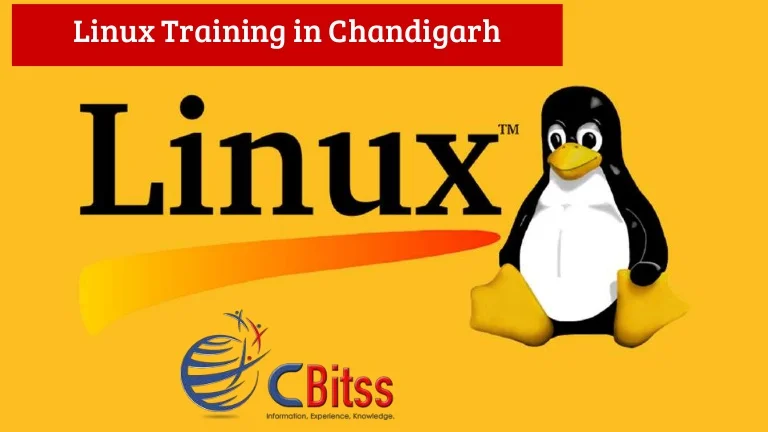
What is Linux and why is it useful?
Linux is a popular and versatile open-source operating system kernel that serves as the foundation for a wide range of operating systems, commonly referred to as “Linux distributions” or “Linux divisions.” Since its creation by Linus Torvalds in 1991, Linux has become one of the most popular operating systems worldwide. Here’s an overview of Linux and why it is useful:
Characteristics of Linux
Open Source: Linux is open-source, which means that its source code is freely available and can be modified, distributed, and improved by the community. This open nature encourages collaboration and innovation.
Multi-Platform: Linux can run on a variety of hardware platforms, from desktop computers and servers to embedded systems and supercomputers. This adaptability makes it suitable for a wide range of applications.
Stability and Reliability: Linux is know for its stability and reliability. It can run for extended periods without requiring reboots and is often used in critical systems where uptime is essential.
Security: Linux has robust security features, including user access controls, security patches, and the ability to configure fine-grained permissions. Its open-source nature allows for rapid identification and patching of security vulnerabilities.
Customizability: Users and administrators have the freedom to customize Linux to suit their specific needs. This can involve choosing different desktop environments, software packages, and configurations.
Networking Capabilities: Linux excels in networking and server environments. It is widely use for web servers, network routers, firewalls, and more. It supports a wide range of network protocols and services.
Resource Efficiency: Linux can run on older hardware and is often used to revive and extend the life of older computers. It is resource-efficient, making it suitable for low-end and high-end systems.
Usefulness of Linux
Server Operations: Linux is a dominant choice for server operating systems. It is use to run web servers (e.g., Apache), database servers (e.g., MySQL), and various cloud infrastructure components (e.g., Linux-based virtual machines on AWS and Azure).
Software Development: Linux provides a powerful environment for software development. It offers a wide range of development tools, programming languages, and support for software development methodologies.
Networking: Linux is widely use for networking tasks, including routing, firewalling, and network management. Network administrators often rely on Linux-based systems for these purposes.
Embedded Systems: Linux is used as the operating system for a multitude of embedded systems, including IoT devices, routers, and smart appliances. Its customizability makes it an excellent choice for embedded solutions.
High-Performance Computing (HPC): Linux is the preferred choice for supercomputers and HPC clusters. It powers some of the world’s fastest and most powerful computing systems.
Desktop and Workstation Use: Linux-based operating systems, known as Linux distributions (e.g., Ubuntu, Fedora, Debian), are use as desktop and workstation environments. They offer a wide range of productivity software, gaming, and multimedia applications.
Education: Linux is use in educational institutions to introduce students to operating systems and computer science concepts. It is often found in computer labs and on student workstations.
Custom Solutions: Organizations and individuals often turn to Linux when they need a custom solution tailored to their specific requirements, thanks to its flexibility and customizability.
In summary, Linux course in Chandigarh It is a versatile, open-source operating system with a wide range of applications and use cases. Its stability, customizability, and cost-effectiveness make it a valuable choice for a variety of computing needs, from servers and embedded systems to personal computers and educational environments.
What is security hardening in Linux?
Security hardening in Linux refers to the process of enhancing the security of a Linux-based system by applying a series of protective measures and configurations. The objective is to reduce the system’s exposure to potential security threats, vulnerabilities, and attacks. Security hardening can apply to various components of a Linux system, including the kernel, user-space utilities, network services, and user accounts. The primary goal is to create a more robust and secure computing environment. Here are some common security hardening practices in Linux:
Regular Updates and Patch Management
Keep the Linux system and all installed software up to date by applying security patches and updates. This helps mitigate vulnerabilities and bugs that could be exploited by attackers.
Firewall Configuration
Configure a firewall (e.g., iptables or firewalld) to filter network traffic, allowing only necessary services to communicate. Close unnecessary ports to reduce the attack surface.
Access Control and User Management
Implement proper user and group management, set strong password policies, and enforce access controls. Limit user privileges and utilize the principle of least privilege to restrict user actions.
File System Permissions
Review and configure file and directory permissions using the chmod and chown commands. Ensure that sensitive files and directories are not accessible by unauthorized users.
SELinux and AppArmor
Use Security-Enhanced Linux (SELinux) or AppArmor to confine and limit the actions of programs and processes. These mandatory access control systems help prevent unauthorized access and mitigate the impact of security breaches.
Secure Boot and Trusted Boot
Implement secure boot mechanisms to ensure that the system boots with only trusted and verified components. This helps protect against boot-time attacks and rootkits.
Disable Unnecessary Services
Identify and disable or uninstall unnecessary network services and daemons to reduce the attack surface and minimize potential vulnerabilities.
Auditd (Audit Framework)
Use the Linux Audit framework (auditd) to monitor and log system activities. This enables the tracking of security-related events and helps with post-incident analysis.
Intrusion Detection and Prevention
Set up intrusion detection systems (IDS) and intrusion prevention systems (IPS) to monitor and respond to suspicious activities and network-based threats.
SSH Hardening
Secure the SSH (Secure Shell) service by disabling root login, using key-based authentication, and limiting login attempts to protect against brute-force attacks.
System Logging and Log Rotation
Configure system logging (syslog) to capture relevant security events, and implement log rotation to prevent logs from consuming excessive disk space.
Application Whitelisting
Employ application whitelisting to allow only authorized and known applications to run on the system, reducing the risk of running malicious software.
Network Security
Use encryption protocols (e.g., HTTPS) for web applications and secure communication. Implement network segmentation to isolate sensitive data.
Hardening Guides
Consult security hardening guides and best practice documents provided by organizations and Linux distribution vendors, as they often include specific recommendations for securing Linux systems.
Regular Security Audits and Penetration Testing
Conduct periodic security audits and penetration testing to identify vulnerabilities and weaknesses in the system. Address the issues discovered during these assessments.
Security hardening is an ongoing process and should customize to meet the specific security requirements and compliance standards of your organization. Regularly reviewing and updating security measures is essential to maintaining the integrity and protection of your Linux-based systems.
Read more article:- Kpongkrnlkey.




