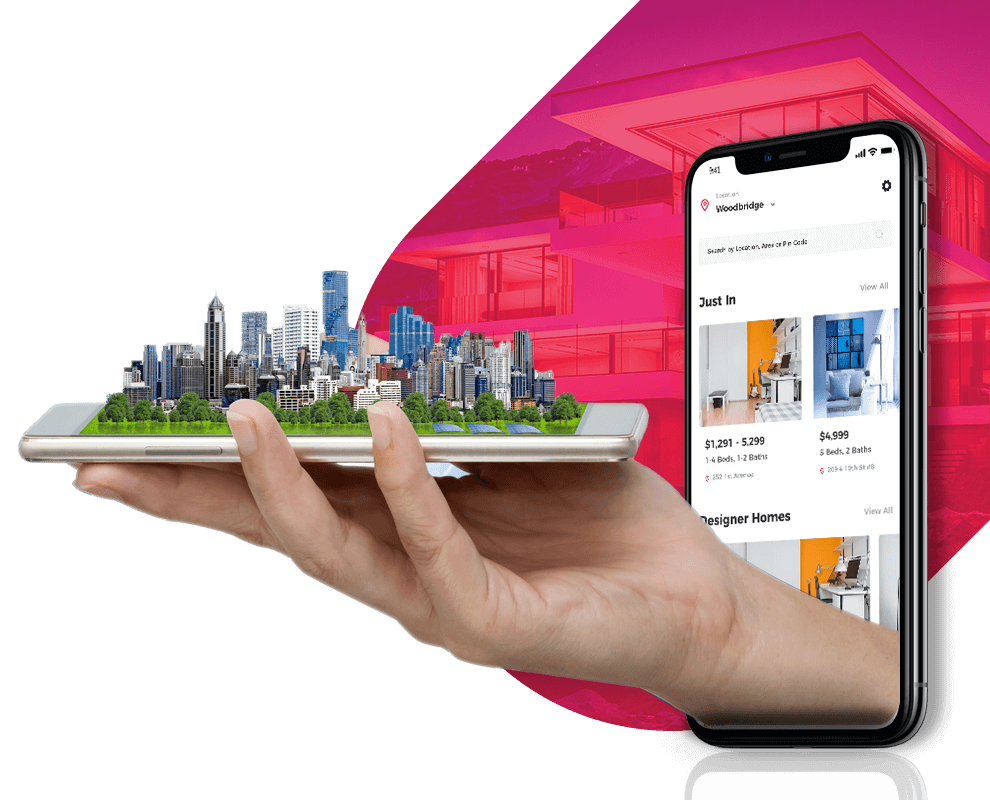Web Design Resources For Web Designers

Hey everyone, Amit here from Matebiz! As web designers, we know how tough it can be to constantly stay on top of the latest and greatest tools, assets, and technologies in this fast-moving industry. That’s why we’ve compiled this hand-curated list of incredibly useful web design resources—from planning and prototyping to assets and collaboration. There’s something for every skill level. Read on to boost your workflows today!
Planning is Key
Jumping into a project without a plan is a recipe for disaster. Lay the groundwork for success by strategically planning every site.
Set Clear Goals
Decide what the site needs to achieve. Is it educating visitors? Generating leads? Making sales? Defining concrete goals informs all other decisions.
User Research
Get inside the heads of target users. Create user personas based on demographics, behaviors, needs, and pain points. Let user priorities drive the site experience.
Site Map
Outline the site structure and main pages needed to fulfill goals. Group-related content. Think mobile-first. Sitemaps act as a master blueprint.
Content Strategy
Determine the mix of content types based on goals. Audit existing resources. Plan the creation of new copy, visuals, videos, or other media. Content fuels the site.
Prototype and Test
Turn ideas into concepts users can interact with. Create wireframes, then prototypes for feedback.
Wireframing
Mockup page layouts. Outline interface elements, features, and hierarchy. Good wireframes focus on function over aesthetics.
Interactive Prototypes
Make static wireframes clickable and testable. Prototypes help refine UX by simulating real-world user flows before heavy development.
User Testing
Verify designs match user expectations. Recruit 5-8 people from target demographics. Have them perform tasks on prototypes while observing where they struggle. Incorporate learnings into the next iteration. Testing early preempts major rework down the road.
Assets Make the Experience
Images, icons, fonts, and colors establish the look and feel.
Stock Photos
High-quality photos attract viewers while conveying information easily through visuals. Always opt for free stock images over generic placeholders.
Icons
Icons grab attention and can represent complex ideas through simple shapes and symbols. Explore libraries like Font Awesome.
Font Pairings
Find complementary font combinations that enhance readability. Pair a sans-serif with a serif or decorative font. Love Google Fonts.
Color Palettes
Colors evoke emotions and reactions. Use bold hues to draw attention to key elements. Softer shades recede. Remember color accessibility!
Master Flexible Layouts
Adaptive, responsive design should be standard—not an afterthought.
Mobile-First Mindset
Plan layouts for smaller mobile screens first. Then, expand up to larger desktop views. This ensures mobile functionality.
Media Queries
Use CSS media queries to adjust styling based on screen widths and device orientations. Make responsive transitions seamless.
Flexbox & Grid
Leverage Flexbox for adaptable one-dimensional layouts and Grid for two-dimensional. Build websites as resilient as rubber!
Mobile Testing
Test constantly on real devices during development. Don’t rely solely on resizing desktop browser windows. Catch mobile issues early.
Optimized Performance
Site speed has a huge impact on engagement and conversions.
Minify Code
Remove unnecessary characters from HTML, CSS, and JS files to reduce payload sizes. Every byte counts.
Image Compression
Shrink image file sizes without sacrificing quality. Use tools like TinyPNG. Faster load times ahead!
Caching
Store common assets like fonts, CSS, and JavaScript locally to prevent repeat downloads. You save users’ wait time.
Asynchronous Loading
Load non-essential elements asynchronously after the main page renders. This way, users get content faster.
Performance Monitoring
Use PageSpeed Insights and WebPageTest to catch bottlenecks. Diagnose and prioritize fixes for the biggest speed gains.
Copy Matters
Words make up the bulk of website content—optimize it!
Concise, Scannable Copy
Get to the point. Break content into short paragraphs with descriptive headers. Make it super skimmable.
Active Voice
Use an active voice for clarity. Passive voice risks confusing users. Compare “Joe ate the pie” to “Joe ate the pie”. Obvious winner!
Review Readability
Aim for copy at a grade 6-8 reading level. The Hemingway App helps gauge and improve readability. Make sure users have a dictionary!
Avoid Jargon
Unless it’s a technical spec, simplify terms. Explain concepts clearly without niche jargon and buzzwords. Stick to everyday vocabulary.
Automate Repetitive Tasks
Work smarter, not harder! Automate what you can.
Style Guides
Create a style guide documenting codes for colors, fonts, etc. It standardizes implementation across site and future projects.
Pattern Libraries
Make commonly used components like buttons, cards, and navigations reusable. Just update the code in one place.
CSS Preprocessors
Try Sass or Less. Make CSS more maintainable and custom website by enabling variables, nesting, and mixins. Write less code with preprocessors!
Task Runners
Let Gulp or Grunt handle repetitive dev tasks like linting, minification, and compilation. No need to manually run them.
Creative Spark
Recharge inspiration when creativity runs dry!
Design Inspiration
Browse sites featured on Awwwards and Dribbble. Seeing other great work gets your juices flowing.
Color & Font Inspiration
Discover beautiful color palettes on Coolors and Adobe Color. Font pairing ideas on Typewolf.
Design Principles
Revisit fundamentals like balance, contrast, emphasis, and whitespace. Incorporate them intentionally
Try New Techniques
Experiment! Play with the latest CSS or JavaScript capabilities. Stay ahead of the curve.
Smooth Collaboration
Work better together. Collaboration fuels innovation!
Communication
Set expectations upfront. Maintain transparency on project status through regular standups. Listen and understand all perspectives.
Version Control
Use Git repositories like GitHub for code, abstract branch management, and pull requests. Avoid stepping on toes!
File Sharing
No more email attachments! Use Google Drive or Dropbox for seamless file sharing, viewing, and collaboration.
Design Handoff
Make developers’ lives easy. Use Zeplin, Avocode, or Adobe XD to auto-generate style guides and assets from designs.
Ship Faster
Release more often with confidence. Move from project to production smoothly.
Local Development
Use MAMP or LocalWP for a local WordPress environment. Mimic production without impacting live sites.
Version Control
Branch liberally, integrate CI/CD, and use pull requests. Enforce code reviews and testing before merging to the main branch.
Staging Servers
Deploy site builds to a staging server that mimics production. Catch bugs and verify fixes in a safe yet realistic environment.
Automated Deploys
Stop manual deployments! Script releases with Git hooks or use Envoyer to automate push-button deployment from staging to production.
Analyze and Optimize
Data insights fuel ongoing improvements.
Google Analytics
Connect GA for detailed statistics on traffic sources, user behavior, conversions, and more. Access free and powerful data.
Real User Monitoring
Watch real sessions replay with tools like Hotjar. Gain empathy by observing how users navigate. Identify pain points.
A/B Testing
Try variations of design, content, or flows using tools like Optimizely. Statistical analysis identifies what resonates most with users.
Site Audits
Run frequent site audits with Lighthouse. Check performance, accessibility, SEO, and best practices. Continuously improve website health and user experience.
Okay, we’ve covered many useful web design resources—from ideation to deployment! Let us know which ones are your favorites or if you have any others to suggest. We’re always looking to up our game! Have a web project in mind? Let’s chat: [email protected]. And for cutting-edge web design services, look no further than Matebiz. Happy designing!